Often, in posts explaining about Novulo components, we refer to component numbers, revision numbers. Also, sometimes Framework build numbers are mentioned as requirements for functionality.
In your application, there is an easy way to see exactly which versions are installed.
First, go to About in the menu in the upper right:

This screen has 5 items.
- Metadata
- Assemblies
- Components
- Open source
- Metadata
On the metadata screen, you will find:
- The Model number and revision of the integrated application
- The version of the Architect (model_savedwith) that was used to integrate the model
- The version of the Generator (application_generatedwith)
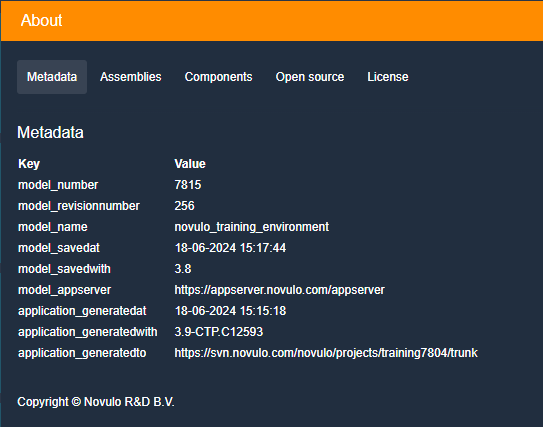
On the assemblies pane, you will find the version of the Framework and plug-in.
In this example, Framework.DLL states that the Framework version used is 3.9-CTP.C12635.
Then, in components, you can find all components with the model number and revision.
In this example, Novulo Export is running at revision 246.

